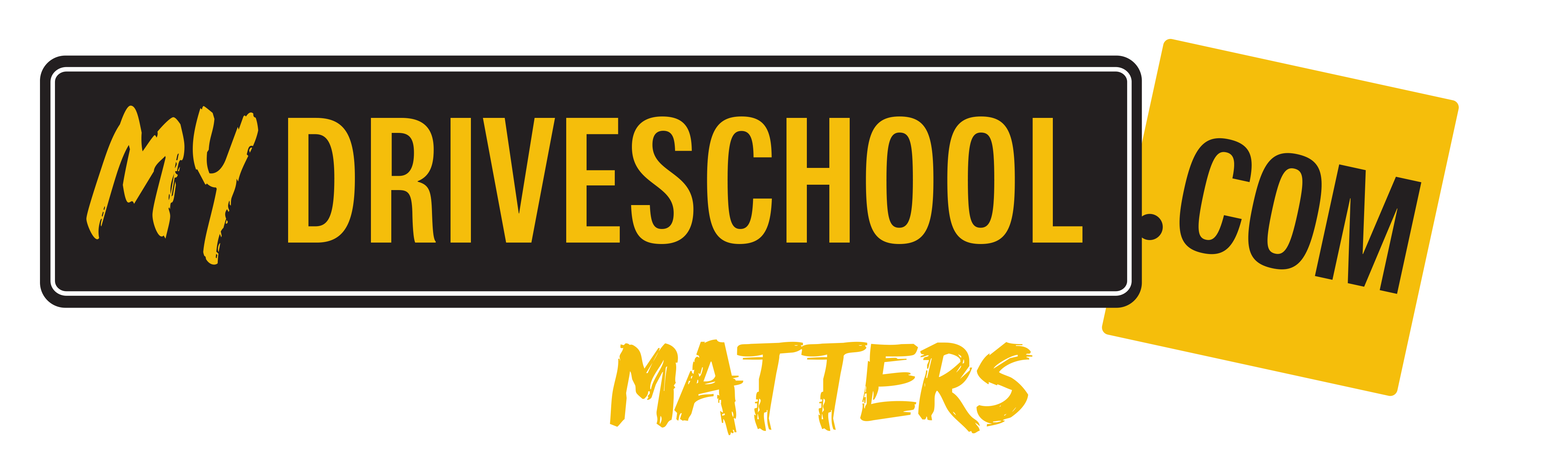myDRIVESCHOOL® TECHNOLOGY
State of the art driver simulation with real time adaptive traffic
Compatible with full simulators, motion platforms, with multi-screens, in virtual reality (VR) or as simply as on laptop/pc with portable steering wheel and pedal set.
What you need
The myDRIVESCHOOL® programs are only compatible with PC/Windows 7+ operating systems.
Minimum Specifications
We recommend using the myDRIVESCHOOL® program on machines with the following minimum specifications. Laptops must have dedicated graphics cards to be supported.
Other Hardware
myDRIVESCHOOL® can be used in full simulators, on motion platforms, with multi-screens, in cockpits, in virtual reality (VR) or as simply as on laptop/pc with portable steering wheel & pedal set. At minimum a portable steering wheel & pedal set is required.
Minimum Specifications
- GRAPHICS Direct3D®10, Direct3D®11 or Direct3D®12 adaptor. Nvidia GTS 860 or Radeon 530 or above.
- mDS only supports computers with dedicated graphics card (adapters)
How to find out if my PC has a dedicated graphics card?
- mDS only supports computers with dedicated graphics card (adapters)
- QUAD CORE CPU (e.g. Core i5, Core i7)
- DUAL CORE CPU (e.g. Core2 Duo, Core i3, Core i5, Core i7)
- RAM 2GB system memory
- HDD 512MB available hard drive space.
- OS 64-bit Windows 10, 64-bit Windows 8, 64-bit Windows 7, 64-bit Windows Vista with Service Pack 2.
- INTERNET connection is required
Compatible wheels include
Logitech G27, G29, G920, G923
Thrustmaster T80, T148, T248, T3000-RS*, T5000-RS*
Fanatec Clubsport Wheel Base V2.5 Steering Wheel GT XboxOne, Pedals V3.
*Not been thoroughly tested