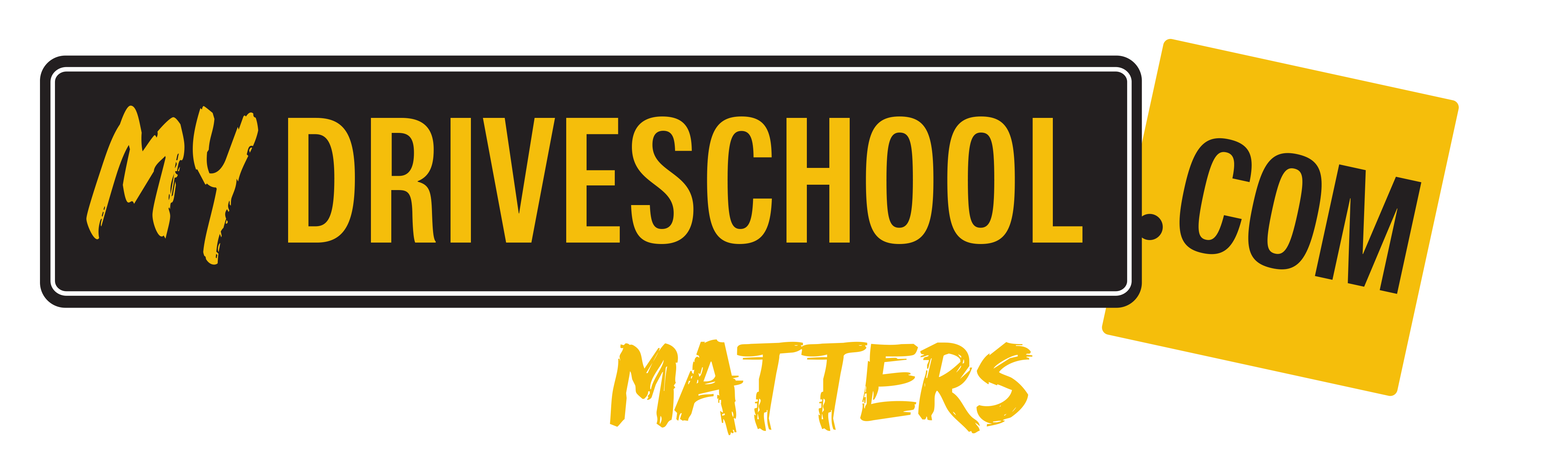Technical
Support
Troubleshooting Guide
Please check you have the latest version of myDRIVESCHOOL, version 1.7.6. Download Application
Please review the installation guide. Download Guide
Please check you have setup the USB game controller to your steering wheel. Currently we support Thrustmaster T80, T128, T248, TMX and Logitech 27, 29, 920, 923.
Please make sure you have installed the driver for your steering wheel.
Thrustmaster T80 Driver
Thrustmaster T128 Driver
Thrustmaster T248 Driver
Thrustmaster TMX Driver
Logitech G29 Driver
Logitech G920 Driver
Logitech G923 Driver
Technical Support
If you have been through the troubleshooting guide above, please answer the below questions.